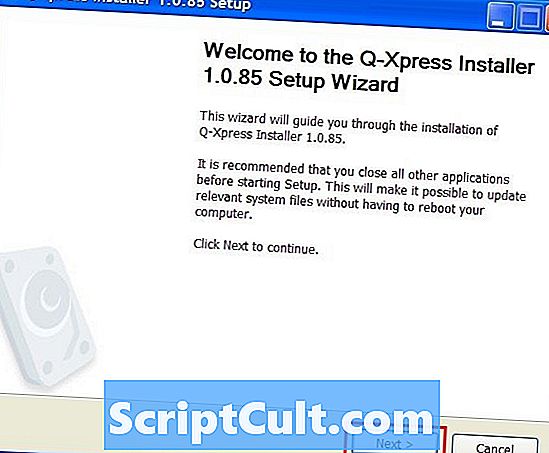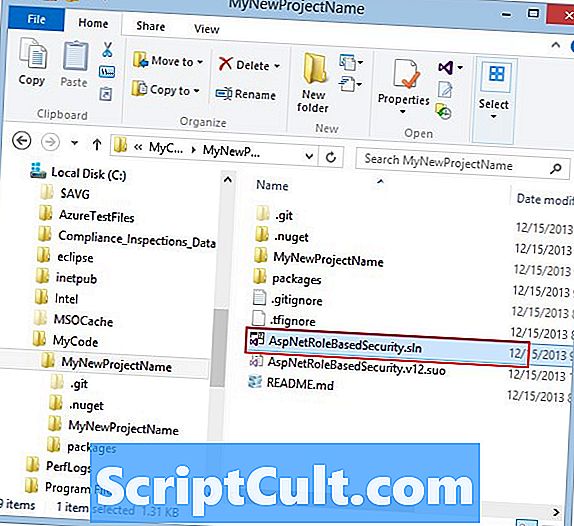Inhoud
- Software overzicht
- Ondersteunde bestandstypen
- Primaire bestandsextensie
- Andere bestandsextensies die worden gebruikt door Adobe Photoshop CC 2019
| Versie (vanaf 18/12/2018) | CC 2019 |
| platforms | |
| Licentie | commercieel |
| Categorie | grafiek |
| Meer info (bezoek de website van de uitgever) |
| Beoordeling: 3.4 / 5 (400 stemmen) |
Software overzicht
Adobe Photoshop [/ DFN] image / adobe_photoshop_1.jpg ">
Schermafbeelding van Adobe Photoshop CC 2019
Hoofdfuncties
- Flexibele en aanpasbare werkomgeving
- Niet-destructieve, op lagen gebaseerde bewerking
- Professionele kleurcorrectie en toonregeling
- Geavanceerde tools voor video, 3D-model en beweging
- Automatiseert de productie door middel van op gebeurtenissen gebaseerde of batch-scripts
- Symmetrie-modus voor het toepassen van perfect symmetrische penseelstreken
- Voorvertoningen in livemengmodi
- Sneller en meer gestroomlijnd "Exporteren als" menu
- Ondersteunt gratis en commerciële plug-ins
Adobe Photoshop is een standaard beeldbewerkingsprogramma dat wordt gebruikt om afbeeldingen en digitale foto's te bewerken. Het is in de eerste plaats een op pixels gebaseerde, raster grafische editor, maar ondersteunt ook op basis van vectoren gebaseerde bewerkingen. Het programma bevat standaard teken- en selectietools en heeft verschillende unieke functies die het opvallen tussen andere beeldbewerkers.
Photoshop kan een breed scala aan afbeeldingsindelingen importeren en exporteren, maar het slaat standaard afbeeldingen op in het standaardformaat van Photoshop-document (.PSD). Het PSD-formaat ondersteunt lagen, dit zijn geïsoleerde groeperingen van afbeeldingen die onafhankelijk kunnen worden bewerkt. Lagen kunnen zichtbaar of verborgen zijn en kunnen ook een aangepaste instelling voor opaciteit hebben. U kunt ook aanpassingslagen maken, die niet-destructieve aanpassingen op een of meer lagen tegelijk toepassen.
Als u net begint met het gebruik van Photoshop, ziet de toepassing er misschien angstaanjagend uit met zijn grote hoeveelheid hulpmiddelen, maar op het startscherm kunt u snel en eenvoudig toegang krijgen tot zelfstudies en sjablonen om aan de slag te gaan. Naarmate u vertrouwd raakt met de gebruikersinterface en deze aanpast aan uw werkstijl, slaat Photoshop uw voorkeuren op om de lay-out bekend te houden.
Sommige van de meer geavanceerde en unieke functies van Photoshop omvatten de patch-tool, waarmee vlekken automatisch worden verwijderd, en de tool Content-Aware, die ongewenste objecten verwijdert en overeenkomt met de achtergrond in de omgeving. Als u de kleuren van een afbeelding wilt aanpassen, kunt u de knoppen Niveaus, Curven of Kleurbalans gebruiken om ze handmatig aan te passen. Als u een snellere manier wilt om kleurcorrecties uit te voeren, verbeteren de functies Auto kleur en Autoniveaus automatisch afbeeldingen met één klik. Hoewel Photoshop veel krachtige ingebouwde functies bevat, kunt u nog meer mogelijkheden aan het programma toevoegen door invoegtoepassingen te installeren.
Photoshop is de voorkeursfoto-editor onder professionals, waaronder fotografen, grafisch ontwerpers en webontwikkelaars. De intuïtieve interface en het brede scala aan functies maken Adobe Photoshop het beste beeldbewerkingsprogramma dat beschikbaar is.
Ondersteunde bestandstypen
Primaire bestandsextensie
.PSD - Adobe Photoshop-documentAndere bestandsextensies die worden gebruikt door Adobe Photoshop CC 2019
| Ondersteunde bestandstypen | |
|---|---|
| .abr | Adobe Photoshop borstelt bestand |
| .ACB | Adobe Photoshop Color Book-bestand |
| .ACF | Adobe Photoshop Aangepast filterbestand |
| ACO | Adobe Photoshop Color Swatch-bestand |
| .HANDELEN | Adobe kleurentabelbestand |
| .ACV | Photoshop Curves-bestand |
| .ADO | Adobe Photoshop Duotone-opties Bestand |
| .AHS | Adobe Halftone Scherm Bestand |
| .AHU | Adobe Photoshop HSL-bestand |
| .AI | Adobe Illustrator-bestand |
| .ALV | Adobe Photoshop Levels-bestand |
| .AMP | Adobe Photoshop Curves Mapbestand |
| .AMS | Installatiebestand van Adobe Monitor |
| .API | Adobe Photoshop inktbestand |
| .ARW | Sony Digital Camera Image |
| .ASL | Photoshop-stijl |
| .ASR | Adobe Photoshop Scratch File |
| .AST | Adobe-kleurscheidingenstabel |
| .ASV | Adobe Photoshop Selective Color File |
| .ATF | Photoshop Transfer Function File |
| .atn | Photoshop-actiesbestand |
| .AVS | Adobe Photoshop-variabelenbestand |
| .AXT | Adobe Photoshop Extract-bestand |
| .BLW | Adobe Photoshop Zwart en Wit Presets-bestand |
| BMP | Bitmap-afbeeldingsbestand |
| .CHA | Photoshop-kanaalmengsel |
| .cin | Kodak Cineon-bitmapbestand |
| .CR2 | Canon RAW-afbeeldingsbestand |
| .CRW | Canon Raw CIFF-afbeeldingsbestand |
| .CSF | Adobe kleurinstellingenbestand |
| .CSH | Photoshop Custom Shapes-bestand |
| .DCM | DICOM-afbeelding |
| .DCP | Adobe DNG Camera Profile |
| .DCS | Desktopkleurscheidingsbestand |
| .dib | Device Independent Bitmap File |
| .DNG | Digitaal negatief beeldbestand |
| .DPX | Digitaal foto-uitwisselingsbestand |
| .EAP | Adobe Photoshop-blootstellingsbestand |
| .EPR | Photoshop AME Preset-bestand |
| .EPS | Encapsulated PostScript-bestand |
| .EXR | OpenEXR-afbeelding |
| .FFO | Adobe Photoshop Bestandsinformatie Bestand |
| .FXG | Flash XML Graphics-bestand |
| GIF | Bestand grafische bestandsindeling |
| .GRD | Photoshop Gradient-bestand |
| .hdr | Afbeeldingbestand met hoog dynamisch bereik |
| .HDT | Photoshop HDR Toning Preset-bestand |
| .HEIC | Hoog rendement afbeeldingformaat |
| .icc | ICC-profiel |
| .ICM | Image Color Matching Profile |
| ICO | Pictogram Bestand |
| .IIQ | Phase One RAW Image |
| .IMG | GEM Image |
| .IROS | Adobe Save For Web Instellingen Bestand |
| .IRS | Adobe Save For Web-instellingen |
| .J2C | JPEG 2000 codestroom |
| .JP2 | JPEG 2000 Core Image File |
| .JPG | JPEG-afbeelding |
| .jps | Stereo JPEG-afbeelding |
| .JXR | JPEG XR-afbeelding |
| .KDC | Kodak Photo-Enhancer-bestand |
| .KMZ | Google Earth-markeringsbestand |
| .KYS | Adobe Photoshop-sneltoetsenbestand voor toetsenbord |
| .MD0 | Adobe Photoshop Metadata Cache-bestand |
| .MNU | Wijzigingsbestand Adobe Photoshop-menu |
| .MOS | Blad Camera RAW-bestand |
| .mrw | Minolta Raw-afbeeldingsbestand |
| .MTL | OBJ-materiaalbestand |
| .NEF | Nikon Electronic Format RAW Image |
| .ORF | Olympus RAW-bestand |
| .P3E | Photoshop Repousse-instellingenbestand |
| .P3L | Adobe Photoshop Light Preset-bestand |
| .P3M | Adobe Photoshop Materiaal Preset-bestand |
| .P3R | Adobe Photoshop Renderinstellingen Preset-bestand |
| .PAT | Patroonbestand |
| .PBM | Portable Bitmap Image |
| .pct | Beeldbestand |
| .PCX | Penseel bitmap afbeeldingsbestand |
| .PDD | Adobe PhotoDeluxe-afbeelding |
| Portable Document Format-bestand | |
| .PDP | Adobe Portable Document Format-bestand |
| .pef | Pentax elektronisch bestand |
| .PGM | Draagbaar grijs kaartbeeld |
| .pict | Beeldbestand |
| .INPLUGGEN | Adobe Photoshop Plug-in |
| .PMG | Adobe Photoshop Photomerge Panoramisch compositiebestand |
| PNG | Portable Network Graphic |
| .ppm | Portable Pixmap Image File |
| .PS | PostScript-bestand |
| .psb | Photoshop groot documentformaat |
| .PSD | Adobe Photoshop-document |
| .psf | File Bestand met Photoshop-bestand |
| PSP bestand | Voorkeurenbestand in Photoshop |
| .PXR | Pixar-afbeeldingsbestand |
| .RAF | Fuji RAW-afbeeldingsbestand |
| .RAW | Raw Image Data File |
| .RLE | Run Length Encoded Bitmap |
| .sct | Scitex Continuous Tone File |
| .SHC | Adobe Photoshop Contouren Bestand |
| .SHH | Adobe Photoshop Shadow / Highlight Settings-bestand |
| .SRF | Sony RAW Image |
| .STA | Adobe Photoshop Zoek kleurbestand met vergelijkende afbeeldingen |
| .TB0 | Adobe Photoshop Thumbnail Cache-bestand |
| .TGA | Targa Graphic |
| .TIF | Tagged Image File |
| .tpl | Adobe Photoshop Tool stelt bestand voor |
| .U3D | Universeel 3D-bestand |
| .wbmp | Wireless Bitmap Image File |
| .X3F | SIGMA X3F Camera RAW-bestand |
| .ZVT | Photoshop Zoomify Preset-bestand |
| Aanvullende gerelateerde bestandsindelingen | |
|---|---|
| .8BA | Photoshop-invoegtoepassing |
| .8BC | Photoshop 5.0 Plug-in |
| .8BF | Photoshop Filter Plug-in |
| .8BI | Photoshop-invoegtoepassing |
| .8BI8 | Photoshop-invoegtoepassing |
| .8BL | Photoshop-invoegtoepassing |
| .8BS | Photoshop 5.0 Selection Plug-in |
| .8BX | PhotoDeluxe Plug-in |
| .8BY | PhotoDeluxe Plug-in |
| .8LI | Photoshop Scripting Plug-in |
| .8PBS | Adobe Photoshop Macintosh-bestand |
| .AFX | Auto FX afbeelding met PhotoGraphic-randen |
| .AVI | Audio Video-schutblad |
| .BCP | BlackMagic Custom Palette |
| .BLZ | Gecomprimeerde bitmapafbeelding |
| .cal | CALS Rasterafbeelding |
| .CALS | CALS Raster grafisch bestand |
| .ct | Scitex Continuous Tone File |
| .dcr | Kodak RAW-afbeeldingsbestand |
| .dcx | Zsoft penseelbestand met meerdere pagina's |
| .dds | DirectDraw Surface |
| .dic | DICOM-afbeelding |
| .DS | TWAIN-gegevensbron |
| .EPSF | Encapsulated PostScript Format-bestand |
| .EXIF | Verwisselbaar beeldinformatiebestand |
| .FIF | Fractaal afbeeldingsbestand |
| FLV | Flash Video-bestand |
| .HDP | HD-fotobestand |
| .HEIF | Hoog rendement afbeeldingformaat |
| .ICB | Targa ICB bitmapafbeelding |
| .ICN | Windows Icon-bestand |
| .ICOON | Pictogram afbeeldingsbestand |
| .J2K | JPEG 2000-afbeelding |
| .jif | JPEG-beeldbestand |
| .JIFF | JPEG-beeldbestandsformaat |
| .JPC | JPEG 2000 Code Stream-bestand |
| .JPE | JPEG-afbeelding |
| JPEG | JPEG-afbeelding |
| .JPF | JPEG 2000-afbeelding |
| .JPX | JPEG 2000-afbeeldingsbestand |
| .KDK | Door Kodak gedecrimeerd TIFF-bestand |
| .KODAK | Kodak Photo CD-bestand |
| .lex | Adobe Linguistic Library Data File |
| MOV | Apple QuickTime Movie |
| .MP4 | MPEG-4 videobestand |
| .MPEG | MPEG Movie |
| .MPG | MPEG-videobestand |
| .NCR | NCR-afbeelding |
| .PSID | PostScript Image Data File |
| .PVR | POWERVR-structuurbestand |
| .Q1Q | LunarCell Photoshop Plug-in |
| .Q2Q | Flexify Photoshop Plug-in |
| .Q4Q | Photoshop-plug-in voor zonnecellen |
| .Q5R | Melancholytron Photoshop-invoegtoepassing |
| .Q7Q | India Ink Photoshop Plug-in |
| .Q8R | Flood Photoshop Plug-in |
| .Q9R | Glitterato Photoshop-plug-in |
| .Q9S | Mr. Contrast Photoshop Plug-in |
| .RSR | Poser Model Voorbeeldbestand |
| .SA9 | Hue en Cry Photoshop Plug-in |
| .TIFF | Tagged Image File Format |
| .TRIF | Betegelde Raster Interchange-indeling |
| .VDA | Targa Bitmap-afbeeldingsbestand |
| .VPH | VirtualPhotographer Aangepaste instellingen |
| .vst | Targa bitmapafbeelding |
| .WDP | Windows Media-fotobestand |
| .WMP | Windows Media-fotobestand |